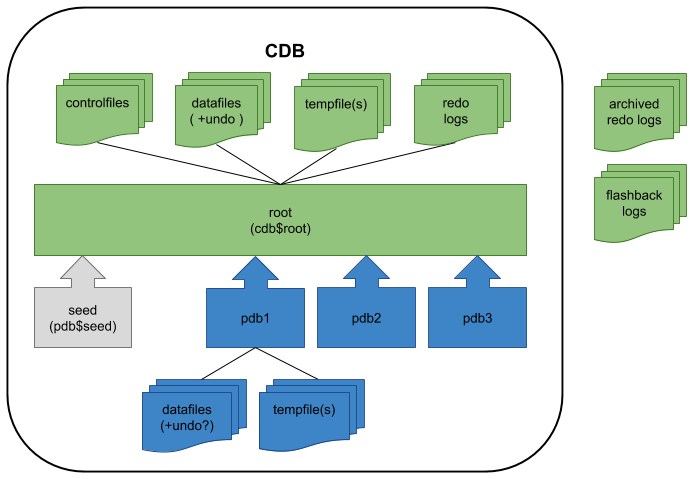1. How to stop ASM?
Ans:- I have issued the following command.
srvctl stop ASM
It shows the following errors:-
PRCR-1065 : Failed to stop resource ora.asm
CRS-2673: Attempting to stop 'ora.asm' on 'vienna'
CRS-5017: The resource action "ora.asm stop" encountered the following error:
ORA-15032: not all alterations performed
ORA-15027: active use of diskgroup "DATA" precludes its dismount
. For details refer to "(:CLSN00108:)" in "/u01/app/grid/diag/crs/vienna/crs/trace/ohasd_oraagent_grid.trc".
CRS-2675: Stop of 'ora.asm' on 'vienna' failed
CRS-2675: Stop of 'ora.asm' on 'vienna' failed
Same is the result when I have tried to stop it with the SQL plus utilities. So what could be the possible reasons?
1. The disk groups are mounted. If disk groups are remain mounted then we can not stop the ASm instance. Here I have a standalone ASM. I have installed the GRID only without any database in it.
crs_stat -t
The above command shows that lots of disk groups are in online .
Name Type Target State Host
------------------------------------------------------------
ora.DATA.dg ora....up.type OFFLINE OFFLINE
ora....ER.lsnr ora....er.type ONLINE ONLINE vienna
ora....N1.lsnr ora....er.type ONLINE ONLINE vienna
ora.MGMTLSNR ora....nr.type OFFLINE OFFLINE
ora.asm ora.asm.type OFFLINE ONLINE vienna
ora.cvu ora.cvu.type ONLINE ONLINE vienna
ora....network ora....rk.type ONLINE ONLINE vienna
ora.oc4j ora.oc4j.type ONLINE ONLINE vienna
ora.ons ora.ons.type ONLINE ONLINE vienna
ora.scan1.vip ora....ip.type ONLINE ONLINE vienna
ora....SM1.asm application OFFLINE ONLINE vienna
ora....NA.lsnr application ONLINE ONLINE vienna
ora.vienna.ons application ONLINE ONLINE vienna
ora.vienna.vip ora....t1.type ONLINE ONLINE vienna
select name,state from v$asm_diskgroup;
The above command shows that the
NAME STATE
------------------------------ -----------
DATA QUIESCING
Here the state is QUIESCING. Normal case it should be mounted.
Now why in my case it is showing QUISCING?
I copied the below few lines from the oracle docs:-
So this disk groups contains the OCR informations.
So at first in my case we have to stop crsctl.
So to stop CRS in the current node, we ahave to logged in as a root user.
Go to the /u01/app/12.1.0/grid/bin path
and run the command
./crsctl stop crs
So now check the status of the disk groups.
select name,state from v$asm_diskgroup;
The result is showing :-
select name,state from v$asm_diskgroup
*
ERROR at line 1:
ORA-03135: connection lost contact
Process ID: 28832
Session ID: 176 Serial number: 1945
That means The ORACLE ASM has been stopped directly from the QUIESCING state as I stopped the CRS.
N.B:- Here I am showing all these for example purpose. My current state is Partially installed GRID
only in node1. Do not stop CRSCTL or ASM without taking proper precautions.
From the above example we have found that we have to start or stop crs service first. then we can startup or shutdown the ASM.
2. How to start ASM?
Ans:- Now to start ASM in this above case we first need to start up crs as
./crsctl start crs
CRS-4123: Oracle High Availability Services has been started.
It will start the ASMalso.
Ans:- I have issued the following command.
srvctl stop ASM
It shows the following errors:-
PRCR-1065 : Failed to stop resource ora.asm
CRS-2673: Attempting to stop 'ora.asm' on 'vienna'
CRS-5017: The resource action "ora.asm stop" encountered the following error:
ORA-15032: not all alterations performed
ORA-15027: active use of diskgroup "DATA" precludes its dismount
. For details refer to "(:CLSN00108:)" in "/u01/app/grid/diag/crs/vienna/crs/trace/ohasd_oraagent_grid.trc".
CRS-2675: Stop of 'ora.asm' on 'vienna' failed
CRS-2675: Stop of 'ora.asm' on 'vienna' failed
Same is the result when I have tried to stop it with the SQL plus utilities. So what could be the possible reasons?
1. The disk groups are mounted. If disk groups are remain mounted then we can not stop the ASm instance. Here I have a standalone ASM. I have installed the GRID only without any database in it.
crs_stat -t
The above command shows that lots of disk groups are in online .
Name Type Target State Host
------------------------------------------------------------
ora.DATA.dg ora....up.type OFFLINE OFFLINE
ora....ER.lsnr ora....er.type ONLINE ONLINE vienna
ora....N1.lsnr ora....er.type ONLINE ONLINE vienna
ora.MGMTLSNR ora....nr.type OFFLINE OFFLINE
ora.asm ora.asm.type OFFLINE ONLINE vienna
ora.cvu ora.cvu.type ONLINE ONLINE vienna
ora....network ora....rk.type ONLINE ONLINE vienna
ora.oc4j ora.oc4j.type ONLINE ONLINE vienna
ora.ons ora.ons.type ONLINE ONLINE vienna
ora.scan1.vip ora....ip.type ONLINE ONLINE vienna
ora....SM1.asm application OFFLINE ONLINE vienna
ora....NA.lsnr application ONLINE ONLINE vienna
ora.vienna.ons application ONLINE ONLINE vienna
ora.vienna.vip ora....t1.type ONLINE ONLINE vienna
select name,state from v$asm_diskgroup;
The above command shows that the
NAME STATE
------------------------------ -----------
DATA QUIESCING
Here the state is QUIESCING. Normal case it should be mounted.
Now why in my case it is showing QUISCING?
I copied the below few lines from the oracle docs:-
QUIESCING - CRSCTL utility attempted to dismount a
disk group that contains the Oracle Cluster Registry (OCR). The disk
group cannot be dismounted until Cluster Ready Services (CRS) exits,
because the disk group contains the OCR.So this disk groups contains the OCR informations.
So at first in my case we have to stop crsctl.
So to stop CRS in the current node, we ahave to logged in as a root user.
Go to the /u01/app/12.1.0/grid/bin path
and run the command
./crsctl stop crs
So now check the status of the disk groups.
select name,state from v$asm_diskgroup;
The result is showing :-
select name,state from v$asm_diskgroup
*
ERROR at line 1:
ORA-03135: connection lost contact
Process ID: 28832
Session ID: 176 Serial number: 1945
That means The ORACLE ASM has been stopped directly from the QUIESCING state as I stopped the CRS.
N.B:- Here I am showing all these for example purpose. My current state is Partially installed GRID
only in node1. Do not stop CRSCTL or ASM without taking proper precautions.
From the above example we have found that we have to start or stop crs service first. then we can startup or shutdown the ASM.
2. How to start ASM?
Ans:- Now to start ASM in this above case we first need to start up crs as
./crsctl start crs
CRS-4123: Oracle High Availability Services has been started.
It will start the ASMalso.